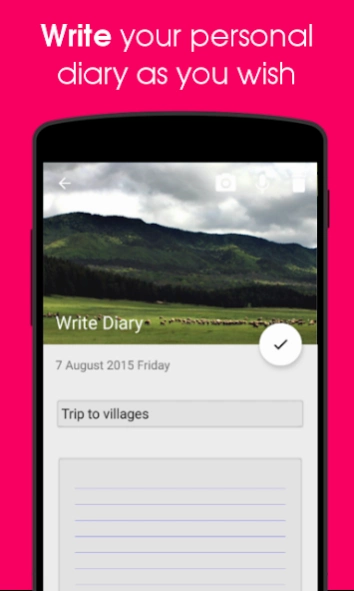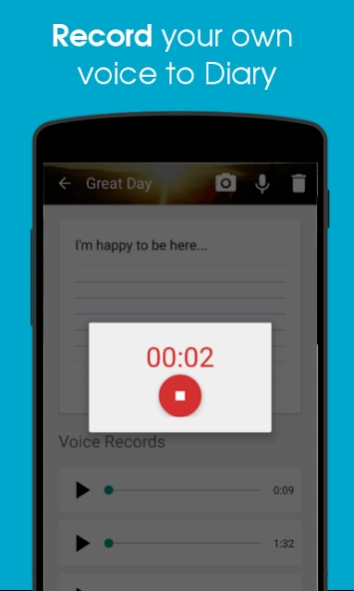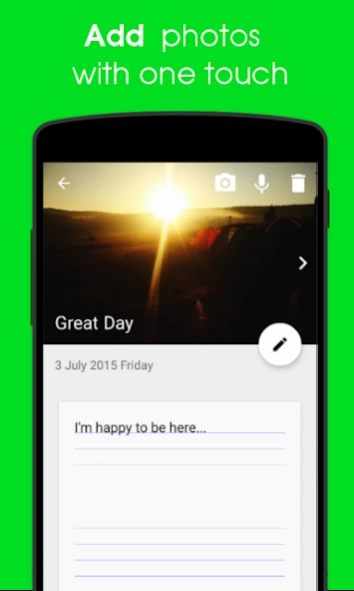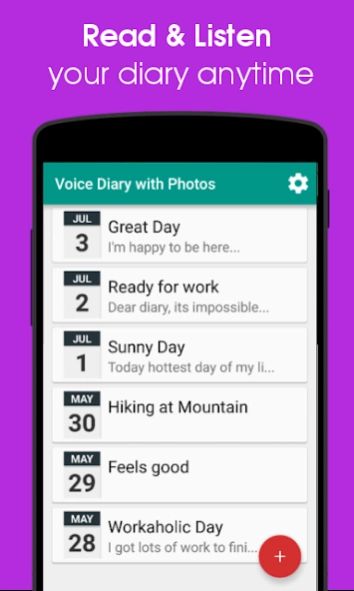Voice Diary with Photos & Vide 2.23
Free Version
Publisher Description
Voice Diary with Photos & Vide - Private protected voice, video, vlog, photo diary & journal, mood tracker
Voice Diary with photos & videos is designed for espacially for diary. It is keeps your private memories on your phone or tablet. Log events you've had in the day with your own voice, video and pictures. This journal is encrypted by you to prevent anyone else from entering.
You can write with keyboard , record your voice, capture your videos and photos.
Allows you to keep track of your emotions and feelings .
This app does not require internet connection. Only storing data on your device (Except With your decision you can backup to google drive)
Exporting photos, videos and audios
If you want, you can also share your diary with your friends. Just press share button on your media.
There is no limitations, it's completely unlimited
You can create as many diariy as you want. You can record audio and video as long as you want. There is no limit to adding photos.( A bit exception if your device has not a enough storage )
Set password for Journal
Regardless of the password on your lock screen, you can only create password protection specific to your diary
Backup via Google drive
You can back up your blog to your own google drive account.
Multiple daily pages can be prepared for one day
A diary where you write your experiences and see only you
View your created logs in calendar view.
About Voice Diary with Photos & Vide
Voice Diary with Photos & Vide is a free app for Android published in the Food & Drink list of apps, part of Home & Hobby.
The company that develops Voice Diary with Photos & Vide is Halojen. The latest version released by its developer is 2.23.
To install Voice Diary with Photos & Vide on your Android device, just click the green Continue To App button above to start the installation process. The app is listed on our website since 2019-09-13 and was downloaded 2 times. We have already checked if the download link is safe, however for your own protection we recommend that you scan the downloaded app with your antivirus. Your antivirus may detect the Voice Diary with Photos & Vide as malware as malware if the download link to com.bgrbyrk.diaryandnotes is broken.
How to install Voice Diary with Photos & Vide on your Android device:
- Click on the Continue To App button on our website. This will redirect you to Google Play.
- Once the Voice Diary with Photos & Vide is shown in the Google Play listing of your Android device, you can start its download and installation. Tap on the Install button located below the search bar and to the right of the app icon.
- A pop-up window with the permissions required by Voice Diary with Photos & Vide will be shown. Click on Accept to continue the process.
- Voice Diary with Photos & Vide will be downloaded onto your device, displaying a progress. Once the download completes, the installation will start and you'll get a notification after the installation is finished.